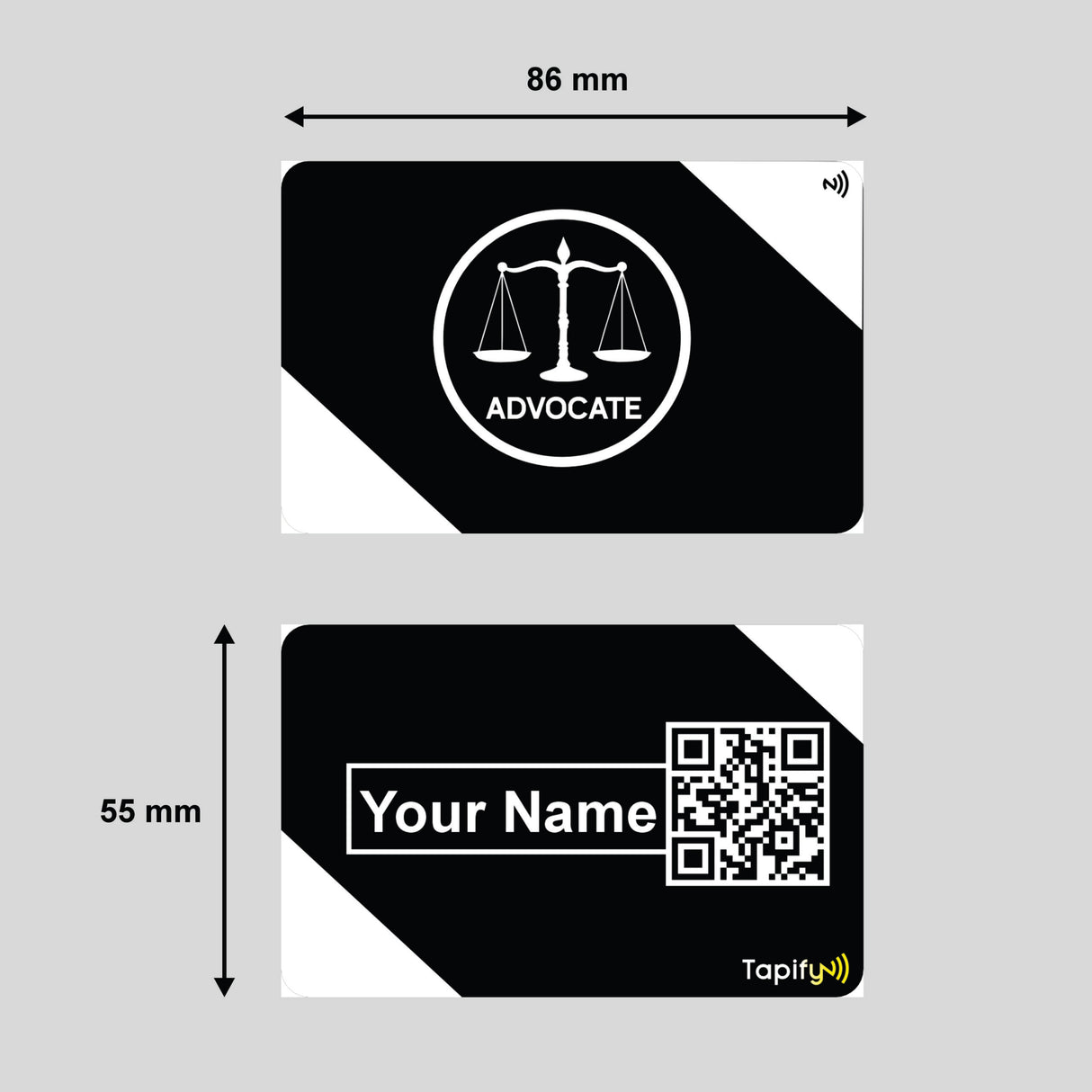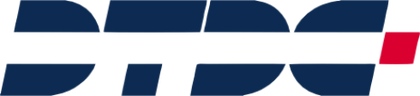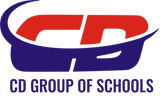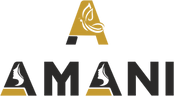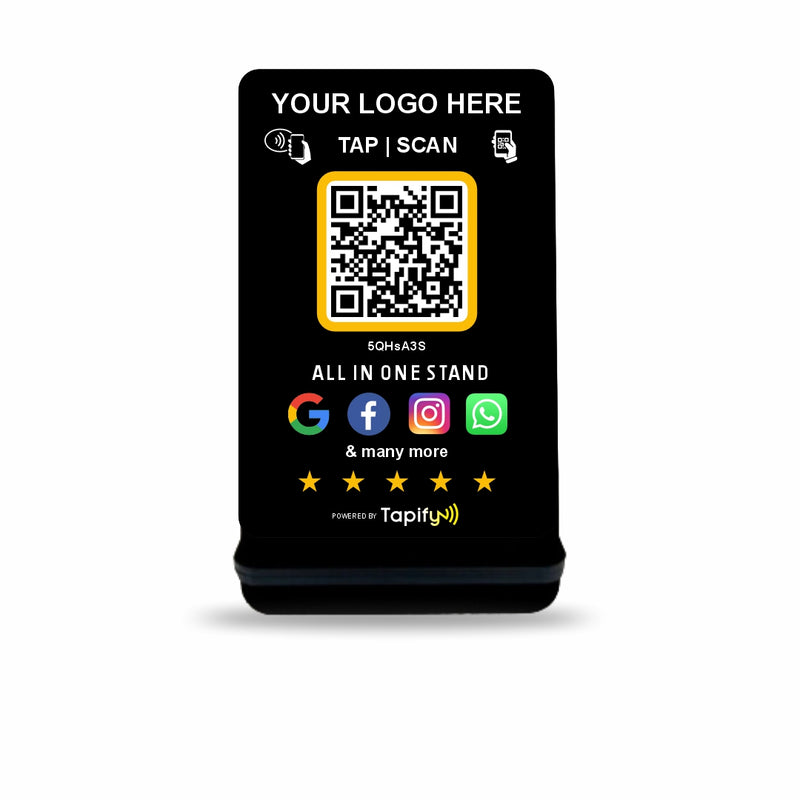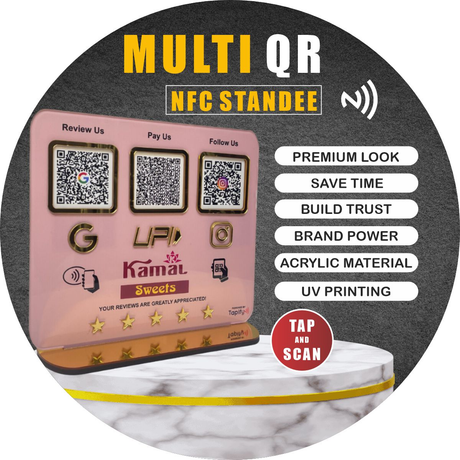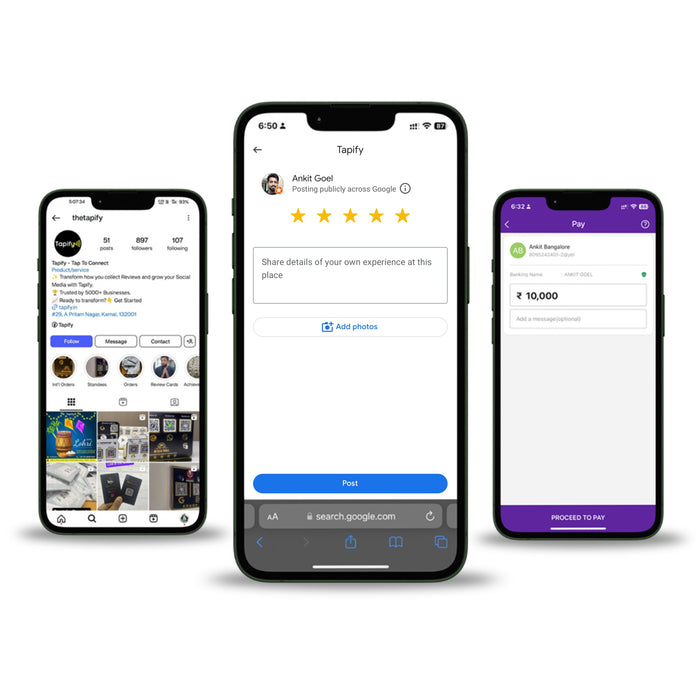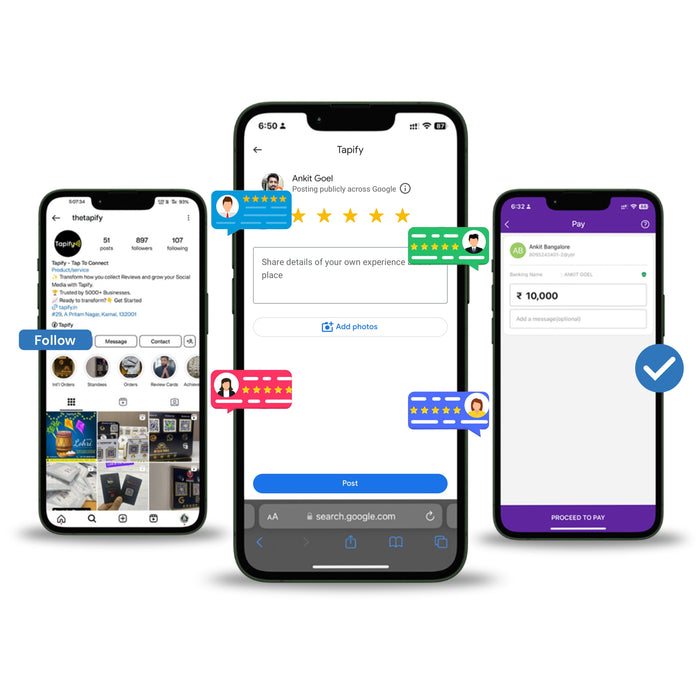Smart Business Card | Advocate Special
Streamline customer engagement with our custom Smart NFC Standees. Tap or scan to instantly connect customers to Google reviews, social media, payment options, and more – all in one place, enhancing your brand presence effortlessly.
✅ One-Time Payment, No Monthly Fees
✅ Compatible with iOS & Android - No App Needed
✅ Multi-Function: Reviews, Social Media, Payments & More
Smart Business Card | Advocate Special is backordered and will ship as soon as it is back in stock.
Couldn't load pickup availability

Shop with Confidence
Shop with Confidence
✅ Satisfaction Guarantee
Ensuring 100% satisfaction with every purchase.
✅ Made to Order
Custom-crafted products tailored just for you.
✅ Secure Payments
Your information is protected with top-notch security.
✅ Fast & Reliable Support
Dedicated assistance whenever you need it.
Delivery and Shipping
Delivery and Shipping
Each product is made to order, ensuring a tailored experience. Please allow 7 to 10 days for delivery.
Premium Standee with Lowest Price Guaranteed !
Dual Functionality
QR Code & NFC
One-Time Cost
No Renewal Charges
Description
Description
Specifications
Specifications
-
Product Name-
-
Product Type-
-
Technology-
-
QR Type-
-
Shape-
-
Dimensions (Length X Width)-
-
Weight-
-
Material-
Payment & Security
Payment methods
Your payment information is processed securely. We do not store credit card details nor have access to your credit card information.
Explore Smart Ways to Engage Customers

How It Works
✅ Tap your phone on the standee or scan the QR code 📱
✅ Instantly access your Google review page, social media profiles, and more
✅ Easy for customers to connect and engage with your brand 🚀

Why Tapify Smart NFC Standees Are a Game-Changer
✅ All-in-One Solution:
Combine Google reviews, social media, and payments in one standee.
✅ Boost Engagement:
Simplify customer interactions with quick scans.
✅ Increase Reviews & Followers:
Get more reviews and grow your audience.
✅ Fast Payments:
Enable seamless transactions with integrated payment options.
✅ Attract New Customers:
Make a strong, tech-savvy first impression.
✅ Build Trust:
Enhance visibility and credibility with ease.
Top Categories
How to Use Tapify Smart NFC Standee
Explore Our Bestsellers
View allFrequently Asked Questions
What is NFC technology ?
What is NFC technology ?
NFC stands for Near-field communication. It refers to a set of wireless communication protocols that allows two smartphones to communicate within a few centimetres of each other.
Is it compatible with Android or iOS phones?
Is it compatible with Android or iOS phones?
Yes, it is compatible with both Android and iOS smartphones.
How does NFC Card/Standee Work?
How does NFC Card/Standee Work?
NFC cards/Standee work by storing a URL that links to your Contact Information, Google My Business Profile, Social Media Profiles etc.
When a customer taps their NFC-enabled smartphone on the card/standee, the URL is transferred to the phone and opens the corresponding profile automatically.
The customer can then save your contact info, leave a rating and a comment for your business, follow you on the social media profile etc.
How can see that NFC feature available or not in my SmartPhone?
How can see that NFC feature available or not in my SmartPhone?
Enter "NFC" in the "Search settings" bar. Tap to enable NFC. If you can't find NFC, your phone has no NFC functionality.